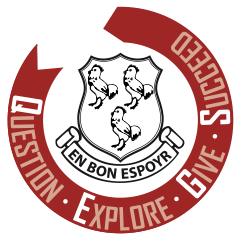
QEGS Computing Curriculum Maps
In Computing we QUESTION what we see in the media. We EXPLORE the motives of producers. We GIVE our opinions and theories and, as a result, we SUCCEED in becoming educated and critical consumers of media
QEGS Year 7 Computing Curriculum Map |
||||||
|---|---|---|---|---|---|---|
| Focus | Autumn 1 | Autumn 2 | Spring 1 | Spring 2 | Summer 1 | Summer 2 |
| Topic | Working Online | Working Online | Understanding Computers | Understanding Computers | Graphics | Graphics |
| Key concepts/ideas | Students will learn basic computer skills to allow them to work effectively from home or school. They will know how to behave appropriately online, including the need to keep a clean digital footprint. | Students will learn basic computer skills to allow them to work effectively from home or school. They will know how to behave appropriately online, including the need to keep a clean digital footprint. | Students will cover the basic principles of computer architecture and use of binary. They will also examine the Input-Process-Output sequence and the Fetch-Decode-Execute cycle through practical activities. They will look at some simple binary to decimal conversion and vice versa, which will be followed by some simple binary addition. Students will learn how storage devices represent data using binary patterns and physically save these patterns. Finally, they will look at a brief history of communication devices, how new technologies and applications are emerging and the pace of change. | Students will cover the basic principles of computer architecture and use of binary. They will also examine the Input-Process-Output sequence and the Fetch-Decode-Execute cycle through practical activities. They will look at some simple binary to decimal conversion and vice versa, which will be followed by some simple binary addition. Students will learn how storage devices represent data using binary patterns and physically save these patterns. Finally, they will look at a brief history of communication devices, how new technologies and applications are emerging and the pace of change. | Students will explore how bitmap and vector images are represented and stored by the computer. There is also opportunity for them to practise skills in design, photo-editing and image manipulation using https://www.photopea.com/. | Students will explore how bitmap and vector images are represented and stored by the computer. There is also opportunity for them to practise skills in design, photo-editing and image manipulation using https://www.photopea.com/. |
| Key skills | Logging on to the school systems, remote working, behaving appropriately online. | Logging on to the school systems, remote working, behaving appropriately online. | Distinguish between and give examples of hardware and software, name different types of permanent storage devices, explain what RAM and ROM are used for, show how numbers and text can be represented in binary, explain the impact of future technologies. | Distinguish between and give examples of hardware and software, name different types of permanent storage devices, explain what RAM and ROM are used for, show how numbers and text can be represented in binary, explain the impact of future technologies. | Explain that bitmap images are made up of individual pixels and that, in the case of a vector graphic, properties such as position, fill, stroke colour and dimensions are stored. Create and manipulate a simple group of objects to form a logo design. Change the saturation, brightness and contrast in an image. Add text to a graphic Use a graphics package to create an artwork; for example, a movie poster | Explain that bitmap images are made up of individual pixels and that, in the case of a vector graphic, properties such as position, fill, stroke colour and dimensions are stored. Create and manipulate a simple group of objects to form a logo design. Change the saturation, brightness and contrast in an image. Add text to a graphic Use a graphics package to create an artwork; for example, a movie poster |
| Key terms/vocab | Password, OneDrive, Go4Schools, cyberbullying, social media, digital footprint. | Password, OneDrive, Go4Schools, cyberbullying, social media, digital footprint. | Input, process, output, device, hardware, software, fetch, decode, execute, binary, conversion, memory, RAM, ROM, denary, code, read, write, data. | Input, process, output, device, hardware, software, fetch, decode, execute, binary, conversion, memory, RAM, ROM, denary, code, read, write, data. | Vector, bitmap, properties, scalable, complementary and monochromatic colour schemes, pixel, bit, byte, dpi, gradient fill effects, saturation, brightness, contrast, resolution, layer, white space | Vector, bitmap, properties, scalable, complementary and monochromatic colour schemes, pixel, bit, byte, dpi, gradient fill effects, saturation, brightness, contrast, resolution, layer, white space |
| Independent learning/wider reading | N/A | N/A | Computer Science unplugged: https://www.csunplugged.org/en/ | Computer Science unplugged: https://www.csunplugged.org/en/ | Further image manipulation using PhotoPea: https://www.photopea.com/ | Further image manipulation using PhotoPea: https://www.photopea.com/ |
| Assessment | Online examination. | Online examination. | Regular formative assessment in class. Online Examination | Regular formative assessment in class. Online Examination | Regular formative assessment in class. Teacher assessment of a portfolio of graphics work. | Regular formative assessment in class. Teacher assessment of a portfolio of graphics work. |
| Careers links/Future Learning | Managing your digital reputation. | Managing your digital reputation. | Programming pathways. | Programming pathways. | Relevant careers in Computer Science and Digital Media | Relevant careers in Computer Science and Digital Media |
QEGS Year 8 Computing Curriculum Map |
||||||
|---|---|---|---|---|---|---|
| Focus | Autumn 1 | Autumn 2 | Spring 1 | Spring 2 | Summer 1 | Summer 2 |
| Topic | Online Safety | Online Safety | Computational Thinking | Computational Thinking | Sound Editing | Sound Editing |
| Key concepts/ideas | Responding appropriately to incidents online. Using content legally. | Responding appropriately to incidents online. Using content legally. | Introduction to computational thinking and logic. Logical deductions and logical puzzles are used to show logical thinking, water pipes are used to introduce logic gates, network topology is used to show how mazes can be solved and phone messaging is used to demonstrate decomposition. | Introduction to computational thinking and logic. Logical deductions and logical puzzles are used to show logical thinking, water pipes are used to introduce logic gates, network topology is used to show how mazes can be solved and phone messaging is used to demonstrate decomposition. | Students will learn how sound is digitized and stored on computers. They will learn basic sound editing techniques and how to add sound effects and mix tracks. Ways of creating different sound effects (the job of a “foley artist”) are described. Students will undertake a creative project to analyse, plan, record and edit a short sound file in the form of a radio advertisement. | Students will learn how sound is digitized and stored on computers. They will learn basic sound editing techniques and how to add sound effects and mix tracks. Ways of creating different sound effects (the job of a “foley artist”) are described. Students will undertake a creative project to analyse, plan, record and edit a short sound file in the form of a radio advertisement. |
| Key skills | Understand the possible actions and their consequences when responding to the actions of others online. Understand how to search effectively for resources and use them in accordance with their licensing terms. | Understand the possible actions and their consequences when responding to the actions of others online. Understand how to search effectively for resources and use them in accordance with their licensing terms. | Be able to ask logical questions to solve problems Know the common Boolean operators (AND, OR, NOT) Know different logic gates including AND gates, OR gates and NOT gates. Understand what an algorithm is. Create a sequence of instructions to achieve a goal | Be able to ask logical questions to solve problems Know the common Boolean operators (AND, OR, NOT) Know different logic gates including AND gates, OR gates and NOT gates. Understand what an algorithm is. Create a sequence of instructions to achieve a goal | Explain how sound is digitized. Use input and output devices to record and play sounds. Select suitable materials for a project. Use basic editing techniques to produce a sound file. Work collaboratively to give and receive feedback on work done by others. | Explain how sound is digitized. Use input and output devices to record and play sounds. Select suitable materials for a project. Use basic editing techniques to produce a sound file. Work collaboratively to give and receive feedback on work done by others. |
| Key terms/vocab | Respond, Cyberbullying, Grooming, relationship | Respond, Cyberbullying, Grooming, relationship | Logical thinking, logic, Boolean operators, AND, OR, NOT, logic gates, AND gate, OR gate, NOT gate, algorithm, sequence, truth table, circuit, loop, nested loop, instructions, binary tree, abstraction, network, decomposition, pixels, nodes, edges, packets, source, destination. | Logical thinking, logic, Boolean operators, AND, OR, NOT, logic gates, AND gate, OR gate, NOT gate, algorithm, sequence, truth table, circuit, loop, nested loop, instructions, binary tree, abstraction, network, decomposition, pixels, nodes, edges, packets, source, destination. | Sound Editing: (trim, effects, noise, pitch, envelope, ducking, import, export, mono, stereo, audio track, time shift) Sound storage: (sampling, frequency, amplitude, wavelength, sound wave, sampling frequency, digital, bitrate, diegetic and non-diegetic sound) | Sound Editing: (trim, effects, noise, pitch, envelope, ducking, import, export, mono, stereo, audio track, time shift) Sound storage: (sampling, frequency, amplitude, wavelength, sound wave, sampling frequency, digital, bitrate, diegetic and non-diegetic sound) |
| Independent learning/wider reading | Check the setting on your social media accounts. Are they set to private? Review your online ‘friends’. Are they all people you know in real life? Are they all positive? Consider unfriending if not. | Check the setting on your social media accounts. Are they set to private? Review your online ‘friends’. Are they all people you know in real life? Are they all positive? Consider unfriending if not. | Practical programming using https://scratch.mit.edu/ | Practical programming using https://scratch.mit.edu/ | Extension of practical activities using Audacity software, or similar mobile phone software. | Extension of practical activities using Audacity software, or similar mobile phone software. |
| Assessment | Online Examination | Online Examination | Online Examination | Online Examination | Assessment Portfolio, to include a description, critical review and evidence of an advertisement planned and recorded by the student, and a self-evaluation. | Assessment Portfolio, to include a description, critical review and evidence of an advertisement planned and recorded by the student, and a self-evaluation. |
| Careers links/Future Learning | Managing your digital reputation | Managing your digital reputation | Computing in the workplace | Computing in the workplace | Relevant careers in Computer Science and Digital Media | Relevant careers in Computer Science and Digital Media |
QEGS Year 9 Computing Curriculum Map |
||||||
|---|---|---|---|---|---|---|
| Focus | Autumn 1 | Autumn 2 | Spring 1 | Spring 2 | Summer 1 | Summer 2 |
| Topic | Online Safety/Games Development | Online Safety/Games Development | Games Development | Games Development | App Development | App Development |
| Key concepts/ideas | Students will learn computer skills to allow them to work effectively from home or school. They will know how to behave appropriately online and examine the reasons for organisations storing personal data on all of us. Students will examine games design concepts, using popular and freely available software to create games with varying levels of complexity. | Students will learn computer skills to allow them to work effectively from home or school. They will know how to behave appropriately online and examine the reasons for organisations storing personal data on all of us. Students will examine games design concepts, using popular and freely available software to create games with varying levels of complexity. | Students will further develop games design concepts. | Students will further develop games design concepts. | Students will develop the skills that they gained previously to build an app based on an idea of their choosing. | Students will develop the skills that they gained previously to build an app based on an idea of their choosing. |
| Key skills | School business systems, remote working, behaving appropriately online. Problem-solving and programming. | School business systems, remote working, behaving appropriately online. Problem-solving and programming. | Problem-solving and programming. | Problem-solving and programming. | Problem Solving Programming. Technological Design. | Problem Solving Programming. Technological Design. |
| Key terms/vocab | Big data, social media, digital footprint. Sprite, Construct, Sequence, Selection, Iteration, Interactive. | Big data, social media, digital footprint. Sprite, Construct, Sequence, Selection, Iteration, Interactive. | Sprite, Construct, Sequence, Selection, Iteration, Interactive. | Sprite, Construct, Sequence, Selection, Iteration, Interactive. | Sprite, Construct, Sequence, Selection, Iteration, Arrays, Application. | Sprite, Construct, Sequence, Selection, Iteration, Arrays, Application. |
| Independent learning/wider reading | Computer Science unplugged: https://www.csunplugged.org/en/ | Computer Science unplugged: https://www.csunplugged.org/en/ | ||||
| Assessment | Online examination. | Online examination. | Regular formative assessment in class. Online Examination | Regular formative assessment in class. Online Examination | Regular formative assessment in class. Teacher assessment of a portfolio of work. | Regular formative assessment in class. Teacher assessment of a portfolio of work. |
| Careers links/Future Learning | Managing your digital reputation. Software Engineering Games Development | Managing your digital reputation. Software Engineering Games Development | Programming pathways. | Programming pathways. | Software Engineering App Developer | Software Engineering App Developer |
QEGS Year 10 Computing Curriculum Map |
||||||
|---|---|---|---|---|---|---|
| Focus | Autumn 1 | Autumn 2 | Spring 1 | Spring 2 | Summer 1 | Summer 2 |
| Topic | Unit 01 – Systems Architecture Unit 07 – Programming | Unit 02 – Data Representation Unit 07 – Programming | Unit 02 – Data Representation | Unit 03 – Networks | Unit 04.1 – Network Security Unit 07 – Programming | Unit 04.2 Systems Software Unit 07 – Programming |
| Key concepts/ideas | Basics of programming. Students look at the CPU, its components as well as factors that determine their performance. | Continue to look basic programming constructs. Students will begin looking at how to convert binary numbers. | Students develop their understanding of binary to include hexadecimal, binary addition and binary shifts. | Students will take a comprehensive look at network hardware, factors that determine the performance of a network as well as the importance of protocols. | Students will look at the types of attacks that affect networks and ways to stop them. Students develop their programming knowledge to include arrays. | Students will look at what how an operating system works and features of an operating system. Students will learn to use functions in Python. |
| Key skills | Hardware Architecture. Problem Solving. | Mathematical problem solving The use of variables, constants and Boolean algebra. | The use of switches and translating between denary, binary and hexadecimal. | Network Protocols inc. HTTP and HTTPS. | How to protect computer systems and stay safe online. Data Structures i.e. Arrays | Decomposition – breaking down larger problems into smaller functions. |
| Key terms/vocab | Central Processing Unit, Arithmetic Logic Unit, Registers, Cache, Variables, Constants, Sequencing, Selection, Iteration. | Binary, Denary, Hexadecimal, DIV MOD, FOR loop, WHILE loop, operators, logic, data types, strings, integers. | Left shift, right shift, ASCII, Unicode, metadata, compression. | Local Area Network, Wide Area Network, peer-to-peer network, client-server network, DNS, Hosting, topologies. | Malware, Social Engineering, Brute-Force Attack, DDOS, SQL Injection, Penetration Testing, Encryption, Data Structures, Arrays. | Operating Systems, Utility Software, Peripherals, File Handling, Function, Procedure. |
| Independent learning/wider reading | Book of Programming Challenges (Teams) | Book of Programming Challenges (Teams) | Cyber Start Challenges Book of Programming Challenges (Teams) | Book of Programming Challenges (Teams) | ||
| Assessment | In class Test | In class Test | In class Test | In class Test | In class Test | In class Test EOY Mocks |
| Careers links/Future Learning | Hardware Architect, A.I, Engineering, Software Development | Hardware Architect, A.I, Engineering, Software Development | Hardware Architect, A.I, Engineering, Software Development | Network Administration, Ethical Hacking, Software Development | Network Administration, Ethical Hacking, Software Development | System Administration, Software Development |
QEGS Year 11 Computing Curriculum Map |
||||||
|---|---|---|---|---|---|---|
| Focus | Autumn 1 | Autumn 2 | Spring 1 | Spring 2 | Summer 1 | Summer 2 |
| Topic | Unit 06 – Algorithms | Unit 05 – Impacts of Tech Unit 06 – Algorithms | Unit 05 – Impacts of Tech Unit 07 – Programming | Unit 08 – Logic and Languages Unit 07 – Programming | Recap & Revision | |
| Key concepts/ideas | Differences between flow diagrams and pseudocode. Searching and sorting algorithms. | Ethics and Legislation around computing. Random Number Generation. Abstraction | Ethics and Legislation Applying programming skills to set tasks. | Ethics and Legislation Applying programming skills to set tasks. | See previous sections. | |
| Key skills | Problem Solving Software Design | How to apply abstraction to set problems. How to apply decomposition to solve problems | How to produce balanced arguments to ethical debates. How to produce maintainable programs. | Understanding the differences between high and low level languages. How to produce maintainable programs. | Understanding the differences between high and low level languages. How to produce maintainable programs. | |
| Key terms/vocab | Algorithm, Pseudocode, Binary Search, Linear Search, Bubble Sort, Merge Sort, Insertion Sort, | Data Protection, Computer Misuse, Copyright, Patents, Abstraction, Decomposition. | Maintainability, Authentication, Validation, Comments, Indentation, Variable, Function, | NOT, AND, OR, Gates, IDE, Translators, Compiler, Interpreter, Assembler. | See previous sections. | |
| Independent learning/wider reading | Book of Programming Challenges (Teams) | Book of Programming Challenges (Teams) | Revision Guides | |||
| Assessment | In class Test | In class Test Mocks | In class Test | In class Test Mocks | In class Test | |
| Careers links/Future Learning | Software Development Project Management | Software Engineering | Careers involving legislation Software Engineering | Software Development Software Engineering | See previous sections. | |